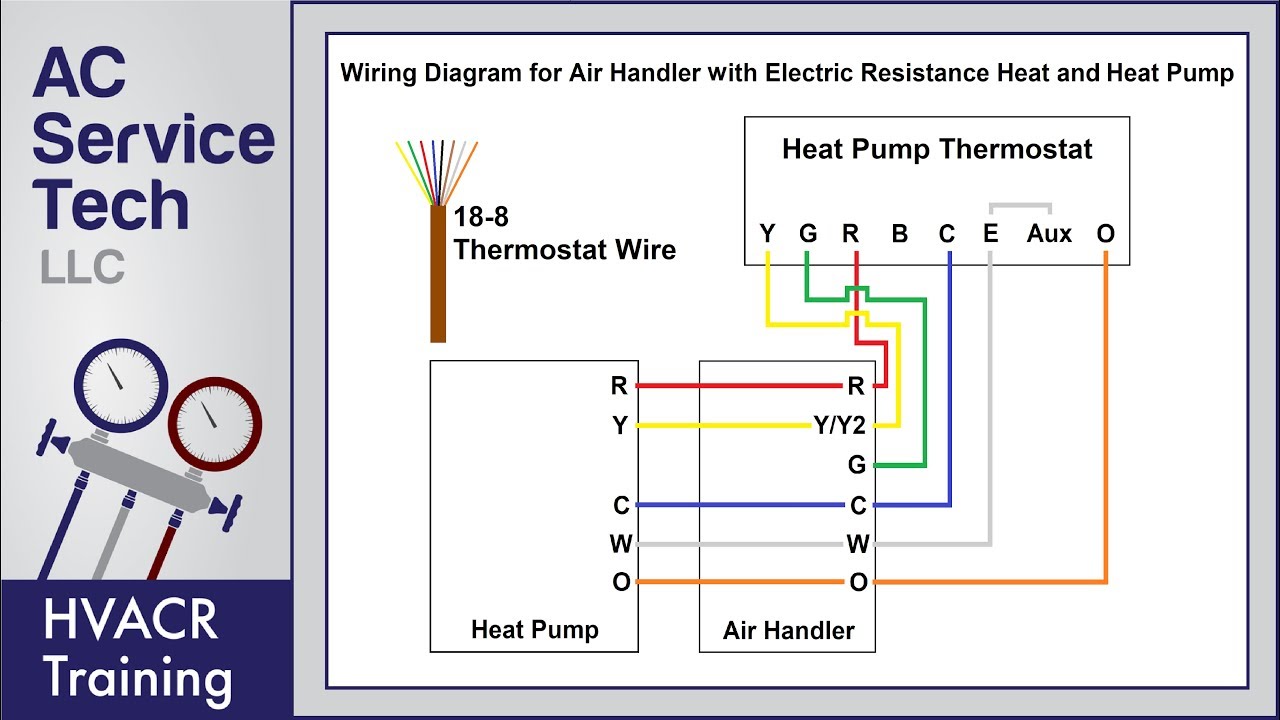Honeywell Home Thermostat Not Cooling Troubleshooter
Summer's heat is bearing down, and your Honeywell Home thermostat is showing the right temperature, but the air conditioning isn't turning on. This scenario is a common homeowner headache. Before you call an expensive HVAC technician, there are several troubleshooting steps you can take to diagnose and potentially fix the issue yourself.
A malfunctioning Honeywell thermostat can disrupt your home's comfort and lead to higher energy bills. This guide examines the common reasons why a Honeywell thermostat might fail to activate your cooling system and provides practical solutions to restore your cool air. From simple checks to more involved troubleshooting, we'll cover the bases so you can get your AC back online.
Thermostats, like those made by Honeywell, have evolved from simple mercury-based switches to sophisticated digital devices that intelligently manage your home's climate. While these advancements provide greater control and efficiency, they also introduce complexities that can lead to malfunctions. Understanding the basic operation of your thermostat is crucial to troubleshooting effectively.
One of the most frequent issues homeowners encounter is a Honeywell Home thermostat not cooling the house. This can be due to a variety of factors, ranging from simple settings issues to more complex problems with the thermostat's wiring or communication with the AC unit. A systematic approach to troubleshooting is key to identifying the root cause.
We'll explore common problems such as power issues, faulty wiring, clogged air filters, tripped circuit breakers, refrigerant leaks, and more. By understanding these potential causes and the associated solutions, you can often resolve the issue without professional intervention, saving you time and money.
The main issues related to a Honeywell thermostat not cooling involve power supply problems, connectivity issues with the HVAC system, incorrect thermostat settings, a faulty thermostat itself, or problems with the AC unit such as low refrigerant or a malfunctioning compressor. These can be complex problems to diagnose.
For example, a simple fix could be checking the thermostat's batteries. Alternatively, a more complex issue could involve a faulty contactor relay in the AC unit that prevents the thermostat from signaling the system to turn on the cooling cycle.
A successful example would be discovering a tripped breaker for the AC unit. Resetting the breaker would resolve the cooling issue. Another example would be finding that the fan setting on the thermostat was set to "On" instead of "Auto," causing continuous fan operation but no cooling. Switching the fan setting to "Auto" would rectify the situation.
Advantages and Disadvantages of Troubleshooting Yourself
| Advantages | Disadvantages |
|---|---|
| Cost Savings | Potential for Misdiagnosis |
| Quick Resolution for Simple Issues | Risk of Further Damage if Not Careful |
| Increased Understanding of Your System | Time Investment |
Best Practices
1. Check Power: Ensure the thermostat and AC unit have power. 2. Verify Settings: Confirm the thermostat is set to "Cool" and the temperature is set lower than the current room temperature. 3. Inspect Air Filter: A dirty air filter can restrict airflow and hinder cooling. 4. Check Circuit Breaker: A tripped breaker can cut power to the AC unit. 5. Examine Wiring: Look for loose or damaged wires at the thermostat and the AC unit.
Frequently Asked Questions:
1. Why is my Honeywell thermostat not cooling even though it's set to cool? - This can be due to various reasons, including power issues, faulty wiring, or problems with the AC unit itself.
2. How do I reset my Honeywell thermostat? - Consult your thermostat's user manual for specific reset instructions.
3. Why is my Honeywell thermostat blowing hot air in cool mode? - This could indicate a wiring issue, a faulty reversing valve, or low refrigerant.
4. How do I know if my Honeywell thermostat is bad? - If basic troubleshooting steps don't resolve the cooling issue, the thermostat itself may be faulty.
5. How long do Honeywell thermostats last? - Typically, thermostats can last 10 years or more.
6. Can a low battery cause a Honeywell thermostat to stop cooling? - Yes, a low battery can sometimes cause erratic behavior or prevent the thermostat from functioning properly.
7. My Honeywell Thermostat screen is blank, what do I do? - Check the power supply and batteries.
8. What if my Honeywell Thermostat is not compatible with my AC unit? - Contact a HVAC professional for advice on compatible systems.Tips and Tricks: Regularly replace your air filter to maintain airflow. Familiarize yourself with your thermostat's user manual for specific troubleshooting guidance.
In conclusion, a Honeywell Home thermostat not cooling can be a frustrating experience, but by following a systematic troubleshooting approach, you can often identify and resolve the issue yourself. From checking simple settings and power connections to inspecting the air filter and circuit breaker, these steps empower you to restore your home's comfort without necessarily needing to call a professional. Understanding the common causes and solutions associated with a Honeywell Home thermostat not cooling allows you to address the problem efficiently and effectively. By proactively maintaining your HVAC system and staying informed about your thermostat's operation, you can ensure a comfortable home environment while potentially saving money on costly repairs. If you have exhausted all troubleshooting options and your AC still isn't working correctly, it's always best to contact a qualified HVAC technician for further assistance and to prevent any potential damage to your system. Don't let a malfunctioning thermostat disrupt your comfort – take control of your home's climate and enjoy a cool and comfortable space.
Unlocking the mystical power of corgi memes
Conquer grey hair naturally the ultimate guide to organic henna
Unlock stunning walls with behr dynasty marquee paint